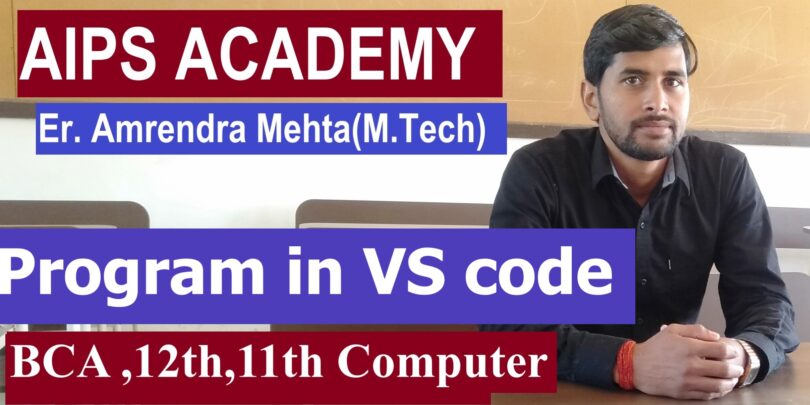If we want to make a program in C++ with latest way then we must know about C++ Development Environment with Visual Studio code(VS Code). It provides an IDE(Integrated Development Environment). It is well suited for complex or large projects. VS code editor is a microsoft product so it’s very popular among programmers.
We use certain steps to setup a C++ development Environment with Visual Studio code(VS Code)
Step 1:- Dowload VS(Visual studio code) Editor
https://code.visualstudio.com/download
Step 2: Install VS Code.
Step 3: Click on Extension.It shows at Left side bottom.
(Ctrl+Shift+ X)
Step 4: Install Code runner for C++
Step 5: Install intellisense for C++